Once you have launched a course, start by entering your name. Please note that the name entered here is not the one that will appear on your certificate - the name on your certificate is taken from your profile.
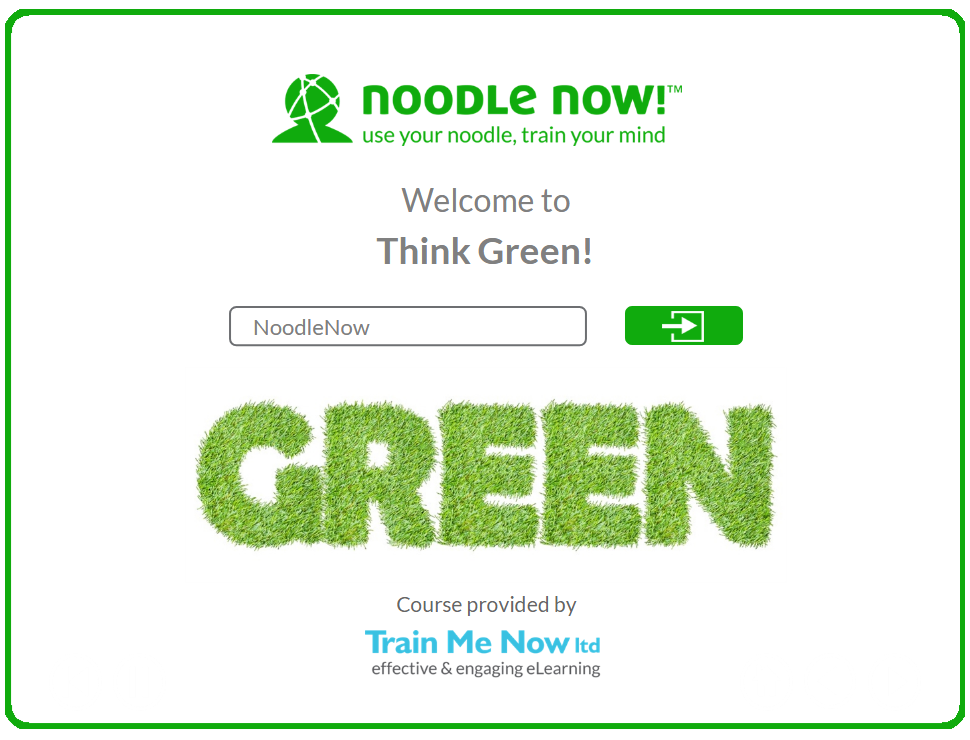
When you have entered your name, click the arrow button on the right. The next slide will teach you about the course controls.
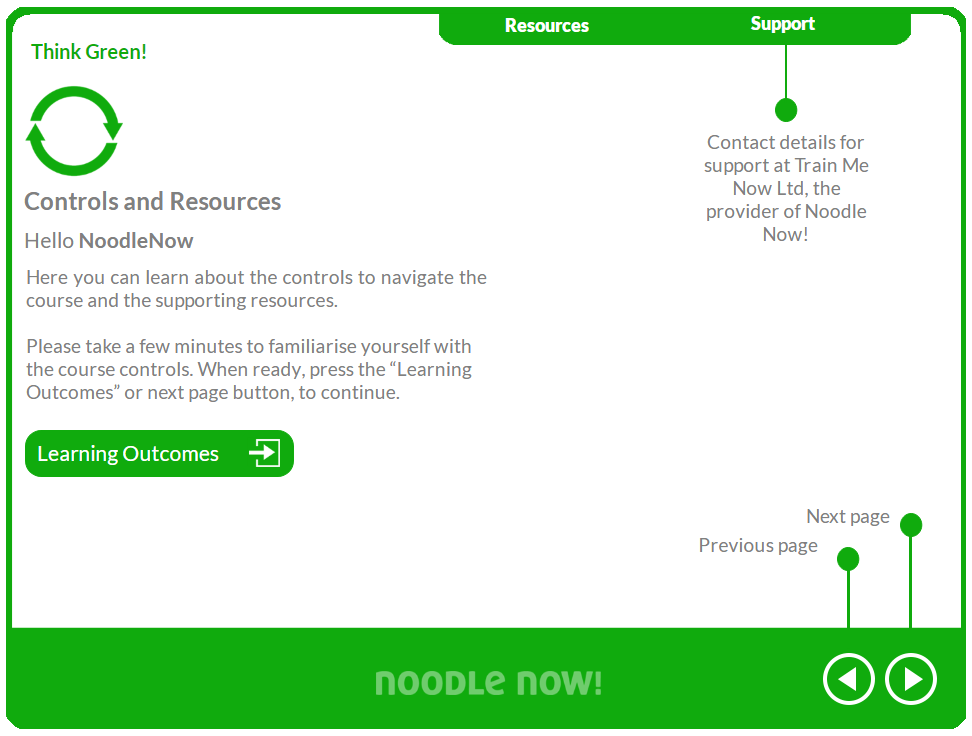
The next slide will inform you of the learning outcomes for this course.

Once you have read the Learning Outcomes, continue to the next slide. This is the Module Menu.

Each course consists of a selection of modules and a Final Test. As shown above, every circle (module) has a padlock icon next to it, meaning it is locked. The only module which does not have a padlock is the first one (which is the first module).
To get started on the course, simply click the first module. You will be presented with reading activities, interactive activities and questions throughout the module. Once you have completed a module, you will be taken back to the Module Menu and the next module in sequence will be unlocked ready to start.
This should be repeated until you reach the Final Test (which is always the circle with a pen in hand). Please note that the questions you are asked during the modules do not contribute towards your score on the final test and are purely for your own reflection.
Most final tests consist of 10 or more questions, and should take around 5-10 minutes to complete. You will be asked questions relating to information contained within the course.
Upon completing the final question of the test you will be presented with your score, which is marked out of 100%.
You need an 80% score or higher to pass and be eligible for a certificate. If you have passed the course, the course will automatically close after 15 seconds and a certificate will be generated on your Certificates page.
If you have not passed the course, you have the ability to Retry Quiz. Alternatively, you can press Save & Exit to take a break and try the quiz again later.