You can find a list of courses which you have not yet started from your dashboard under the Start A New Course section (shown below).
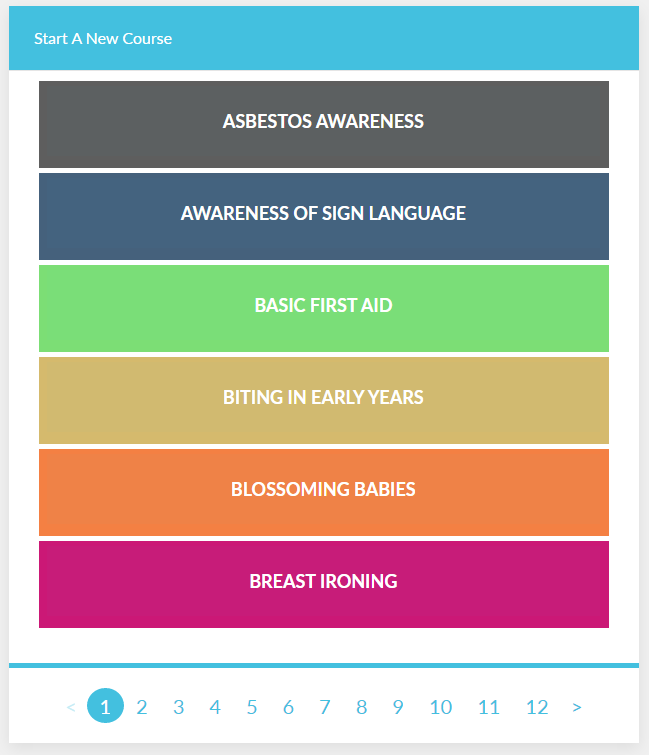
If you already know which course you would like to start, you can use the Search Courses feature by hovering over Courses at the top of the page and selecting Search Courses.
For example, if you are looking for every course relating to Food Safety & Hygiene, simply enter "food" in the search box to match all courses with this term in the course title.
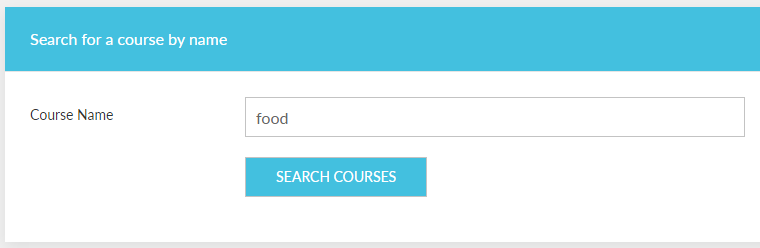
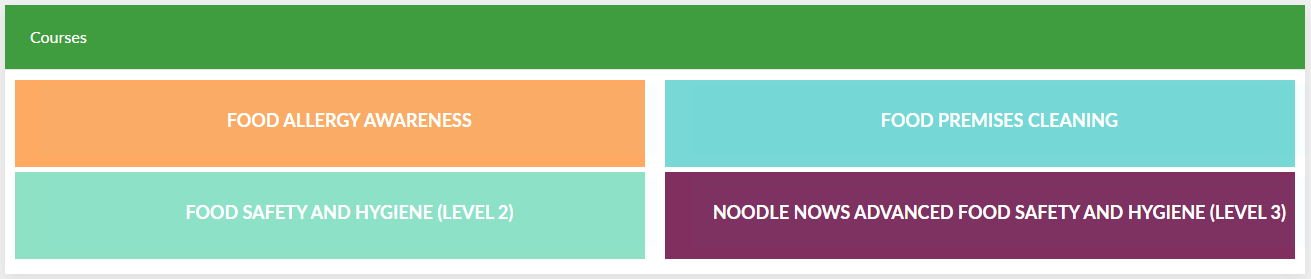
Once you have located the course you would like to start, simply click on the coloured course box and then click Launch Course. Your course will open in a new window/tab ready to start.
