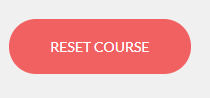If you have already started a course, but not opened it for a while (for example, a month or two) we recommend that you reset the course and start again, as there may have been crucial changes to the course and/or its related frameworks. We update our courses regularly.
In your "Continue A Course" section on the Dashboard, select the course you have already started.

On the course page, select Reset Course. The page will refresh and update the course to the latest version. You can then start the course by pressing Launch Course.