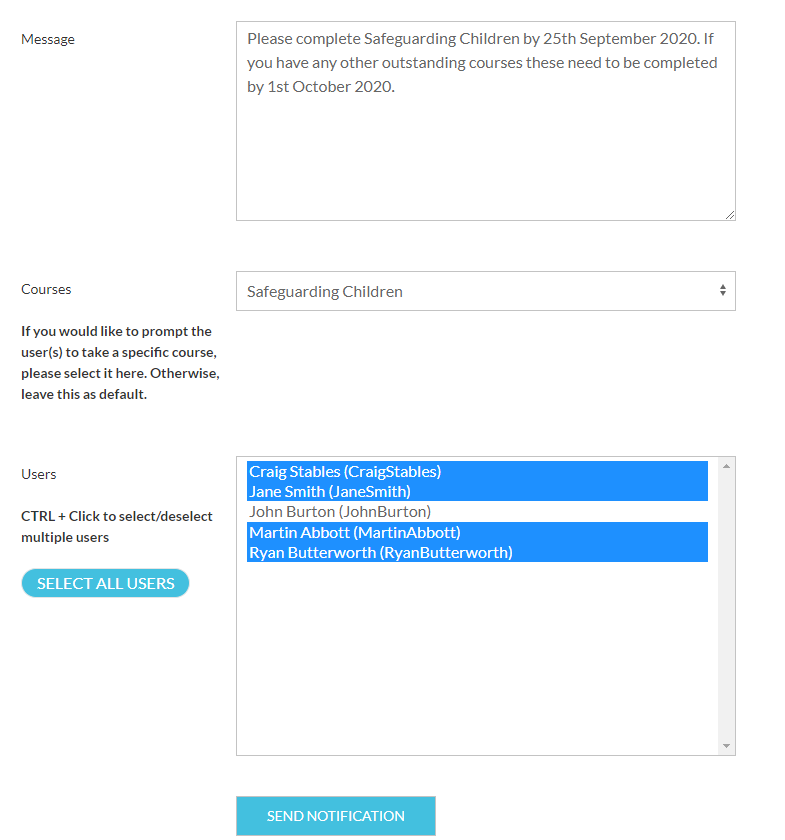THIS SECTION, I BELIEVE, MAY BE DIFFERENT MOVING FORWARD
Change images to give example names not the staff members full names in the office.
Process is correct but are you including an option for the extra details once a notification has been sent?
You can send notifications/messages to staff, which can (optionally) include a request to start a specific course.
Hover over Notifications in the menu at the top of the page and select Send Notifications.
From here, you can type a message and select a specific course for them to complete.
Note: you do not have to select a course for them to complete if you only want to send them a message (for example, a reminder to complete any outstanding courses before a deadline).
You can send the notification to a single user, a group of users, or all users. Once you have filled out the form and selected the users, click Send Notification at the bottom of the form.