The Completed/Attempted Courses report is a fantastic tool you can use to track your staff's attempts and progress.
This report will list all of the attempts made by staff at each course (including passed and failed attempts). This report also includes various filters you can use to narrow the results down.
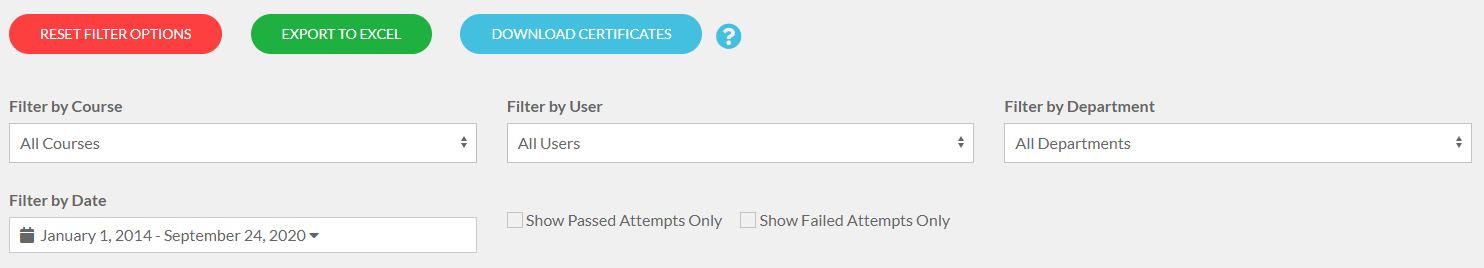
The filters include by course, by user, by department, by date, and by completion status (passed or failed).
You can also download all certificates contained within the results table, based on the filters you select, by clicking "Download Certificates". Click the blue question mark circle on the page to learn more.
Here's an example of the data contained in this report:
Change the example to remove Ryans name and to show the full screen including the 'generate certificate' icon
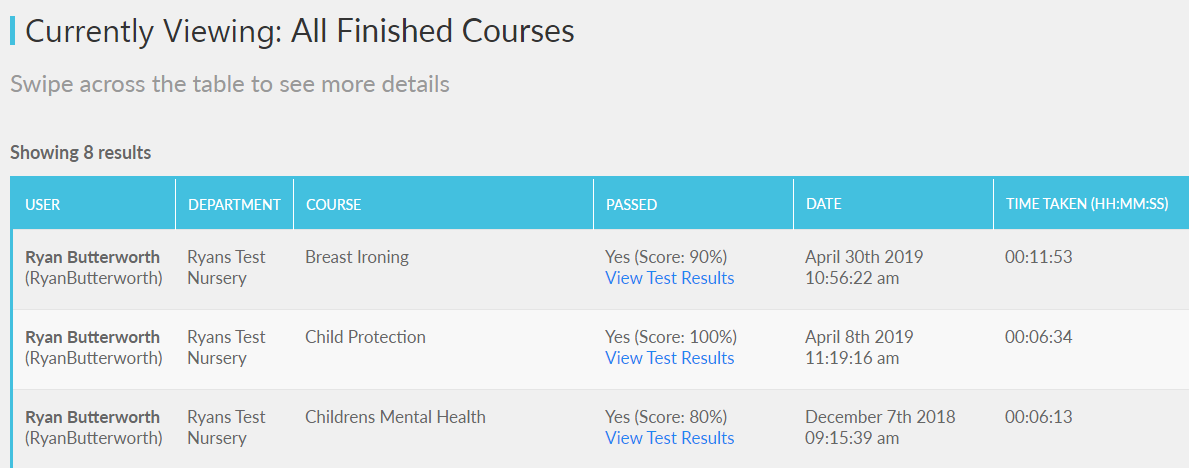
On the right hand-side, click Generate Certificate. You can press this to print or download their certificate. If you can not see this button, please hold down on the table and drag/swipe to the left.
You can also view more specific details about their final test attempts, with View Test Results (shown just under their score). This will allow you to see the title of each question, and whether it was answered correctly or incorrectly.